If you’re leading up SEO efforts, you’ve probably run into redirect chains, but you might be wondering how they impact SEO.
In this post, I’ll dive into what redirect chains are, how to find and fix redirect chains, and how they impact your SEO.
Let’s dive in.
What are redirect chains?
A redirect chain occurs when there is more than one redirect between the initial requested URL and the destination URL.
Okay, I get it, but how do redirect chains happen?
Typically, redirect chains are 100 percent involuntary. They can build up over time as you scale your website. Here’s a common example:
- Your team creates a new content piece (URL A).
- Six months later, you deiced to consolidate this content piece by redirecting it to another piece of content on your site (URL B).
- Twelve months later, you redirect URL B to a new content piece (URL C).
In simple terms, your redirects now look like this:
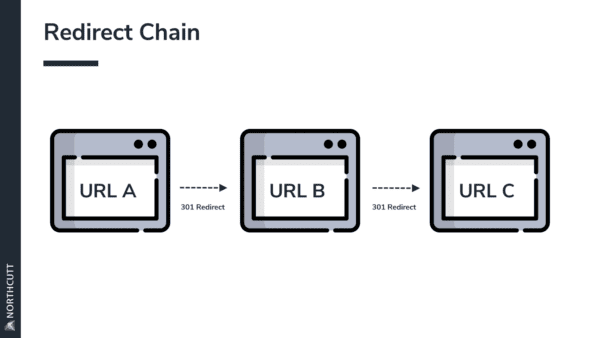
URL A –> URL B –> URL C
Believe it or not, this is not the most common example that we see.
Botched site migrations and technical SEO issues commonly lead to redirect chains. These site-wide redirects are typically caused by HTTP vs. HTTPS, www versus. non-www and trailing slashes versus no trailing slashes (common with .NET).
Let’s take a look at these examples.
HTTP to HTTPS (www.) redirect chain
http://domain.com –>http://www.domain.com –>https://www.domain.com –> https://www.domain.com
HTTP to HTTPS (trailing slash) redirect chain
Trailing slashes (or the lack of them) can cause all sorts of issues with your redirects and can cause technical duplicates. .NET is notorious for technical SEO issues and the main offender is the pesky trailing slash.
Here’s an example:
https://www.example.com/football/team —> https://www.example.com/football/teams —> https://www.example.com/football/teams/
*You’ll notice that I am solely focusing on 301-redirects in this article, but ANY type of redirect that results in a chain (301, 302, meta, etc.) will cause issues and should be removed.*
Redirects themselves aren’t inherently bad, but they can become a problem when you introduce redirect chains. Let’s take a look at why this is an issue.
Why are redirect chains an issue?
1. PageRank (link equity) loss from redirect chains
Like all things SEO, this is a common debate. Even with all of the debating, we know that PageRank “decays.”
This occurs through what Google’s own patent filings describe as “the dampening factor.”
If you’ve been in SEO long enough you probably recognize what our founder mentioned in his PageRank decay Myth-Busting post.
“In 2005, the SEO trick of the day were these ‘link wheels.’ People would link to ‘circles’ of different websites and try to throw Googlebot into an infinite loop for infinite link value.”
When you think about it, it’s a no-brainer, right? You shouldn’t be able to infinitely pass value to your own URLs by interlinking them in a giant circle.
Okay, so PageRank decays, got it. Is Google dampening the value of redirects so each 301-redirect has incrementally less PageRank value?
Well, this was stated multiple times by Matt Cutts:
“I mentioned that a certain amount of PageRank also dissipates through 301 redirects. The amount of PageRank that dissipates through a 301 redirect is almost exactly, is currently identical to the amount of PageRank that dissipates through a link.”
And is mentioned in Larry Page’s original PageRank patent.
In 2016, Google’s Gary Illyes tweeted “30x redirects don’t lose PageRank anymore.”
30x redirects don't lose PageRank anymore.
— Gary 鯨理/경리 Illyes (so official, trust me) (@methode) July 26, 2016
Now you’re probably confused. One Google employee contradicted the other and unfortunately, contradicting advice from Google is often the norm.
But, we know that Google is constantly changing and optimizing its algorithm, and search engine, so of course things change, but what actually matters today?
Google’s John Mueller spoke about this very topic in 2017:
“301-redirecting for 404s makes sense if you have 1:1 replacement URLs, otherwise we’ll probably see it as soft-404s and treat it like a 404.”
So, a 301 redirect will pass 100 percent PageRank only if the redirect was pointing to a new URL that closely matched the topic of the old URL.
This statement has always been interesting to me because this is exactly how a canonical tag works.
In 2016, Wayfair correlated organic traffic drops with dates when additional redirects were added.
However, after this study was published Google rolled out another algorithm update and Wayfair continued their testing. They updated the study with the following note:
“Many tests on Wayfair sites have shown that we can now 301-redirect pages without any ranking loss (assuming the page contents are the same, of course). In fact, this also means there is no longer any hit for migrating to HTTPS. It’s worth noting that this is not true for 302 redirects, however. We still see rankings loss when 302 redirecting pages to a new URL.”
This aligns with what John Muller mentioned back in 2017, so we can safely assume that 1:1 301-redirects will pass 100 percent PageRank.
2. Redirect chains hurt your site performance
This one isn’t debatable. Redirects, especially redirect chains, slow down your website.
Most SEOs have assumed that page speed and the overall UX of the website played a part in your rankings.
On May 28th, 2020 Google released a post on their Webmaster’s blog stating that:
“Search has added a variety of user experience criteria, such as how quickly pages load and mobile-friendliness, as factors for ranking results.”
If you want to be competitive in SEO, take nothing for granted. Remove the technical roadblocks from your site and present your users with a fantastic user experience.
3. Redirect chains hurt your site crawlability
You’ve probably heard of crawl budget, but the truth is most websites don’t have to deal with crawl budgets.
According to Google, “if a site has fewer than a few thousand URLs, most of the time it will be crawled efficiently.”
In the past, I’ve worked on websites that have millions of URLs where crawl budget was an issue.
Google mentions that crawl rate can go up and down based on a number of factors, but let’s look at crawl health.
Crawl health: if the site responds really quickly for a while, the limit goes up. This means more connections can be used to crawl. If the site slows down or responds with server errors, the limit goes down and Googlebot crawls less.
Google also lists some of the most common factors affecting crawl budget.
They found that low-value-add URLs fall into these categories, in order of significance:
- Faceted navigation and session identifiers
- On-site duplicate content
- Soft error pages
- Hacked pages
- Infinite spaces and proxies
- Low quality and spam content
Interesting. Redirect chains aren’t mentioned here, but we know that redirect chains can cause issues for Googlebot. Google followed up the above statement with this:
“Wasting server resources on pages like these will drain crawl activity from pages that do actually have value, which may cause a significant delay in discovering great content on a site.”
Wasting server resources, in my opinion, this is exactly what redirect chains do, waste server resources.
Redirect Chains vs. Redirect Loops
I’ve spent the majority of this post talking about redirect chains. But what about redirect loops?
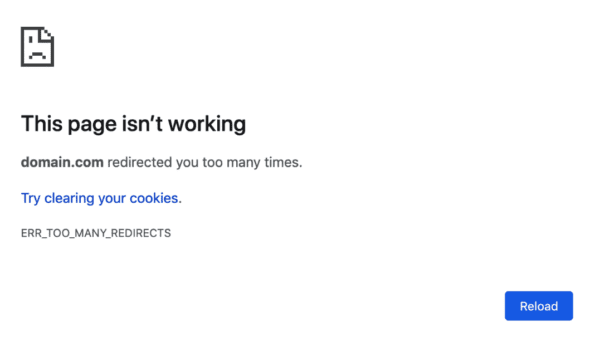
You’ve probably encountered a redirect loop in the wild, but here’s a simple explanation:
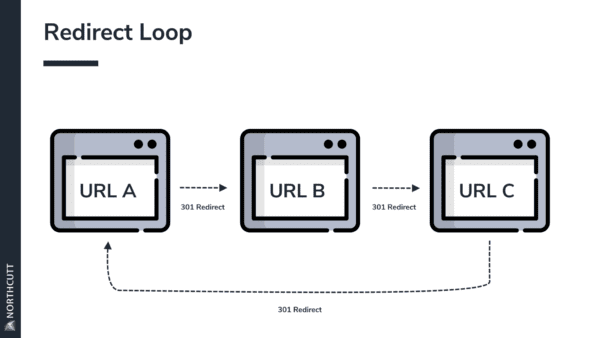
URL A (301 redirect) –> URL B (301 redirects) –> URL C (301 redirects back to URL A)
A redirect loop occurs when a website tells your browser to redirect to a page, which in turn tells your browser to redirect to another page (often the original URL), this happens over and over again until your browser stops redirecting.
Remember, a redirect chain is just that, a chain of redirects. They do not point back to the original URL like redirect loops.
How to find redirect chains and redirect loops
There are hundreds of tools that you could use to find redirect chains, but crawling tools like Sitebulb, Screaming Frog, and Deep Crawl take the cake.
I typically use Sitebulb, which makes it extremely easy to find redirect chains.
Crawl your URL using Sitebulb and head over to the “hints” section of Sitebulb. There you can dig into the “redirect hints.” If Sitebulb detects any redirect chains or loops, you’ll see the hint appear here.
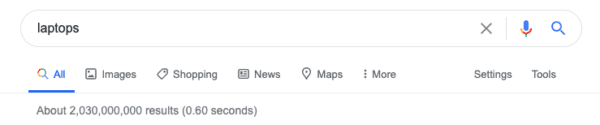
It’s great that Sitebulb can handle this automatically, but please double-check the URLs. You can inspect each individual URL in Sitebulb and check their redirects under the “redirect chain” section. More on that here.
If you’re working for an enterprise company, you’re probably using a cloud crawler like DeepCrawl. Like Sitebulb, DeepCrawl makes it extremely easy to find redirect chains and redirect loops.
Run a crawl on your site using DeepCrawl and their platform reports on all instances of redirect chains and redirect loops in separate reports.
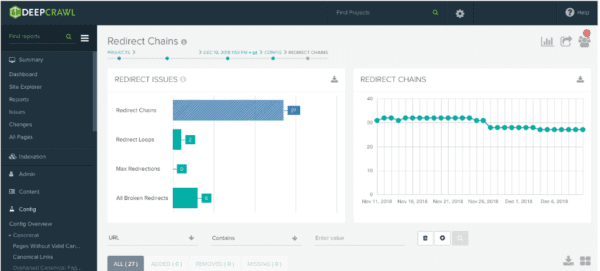
If you’re on a budget, you can use this redirect checker Chrome extension that displays the redirects directly in your browser as you surf the web or Patrick Sexton’s Redirect mapper.
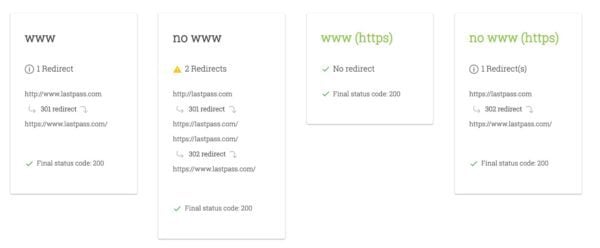
You can see that there are multiple redirects for the non-secure, non-www. version of this domain.
Ideally, you only want one redirect for each version of your domain. Your redirects should look like this:
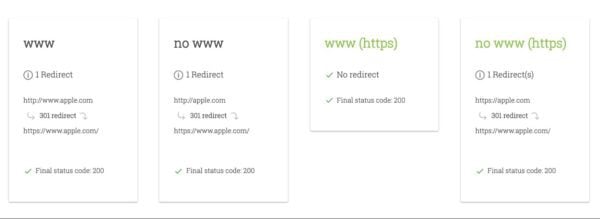
It’s incredibly easy to identify these issues with these tools, but how do you fix them?
How to fix redirect chains and redirect loops
Alright, we’ve covered all things redirect chains and redirect loops. But how in the hell do we fix them!?
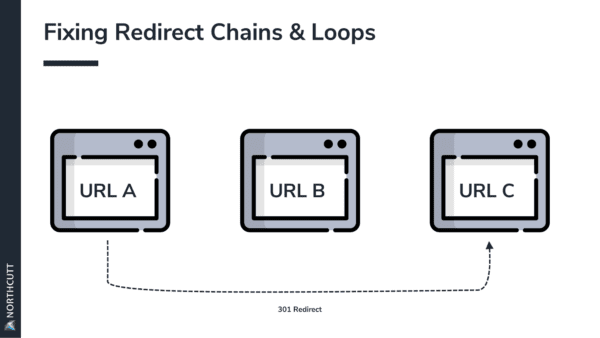
Well, in theory, it’s quite simple. You have to “unpick” the existing redirect chain/loop. In practice, it’s a bit more complicated.
How you set up your redirects will depend on your server. Here are a few resources to help you configure your own redirects with Nginx, Apache, Azure, and AWS. You can also manage your redirects through your hosting cPanel’s File Manager.
Before you do this, make sure that you’ve analyzed the URLs, the URLs redirects and that you’ve answered the following question:
Should the URL even redirect?
If not, simply remove the 301-redirect and change the URL to reflect a 200 HTTP status code
If the URL should redirect update target links on all pages and ensure they are pointing to the final destination URL avoiding all redirects.
Conclusion
Phew. You made it to the end and now you’re a redirect chain destroyer!
There are thousands of SEO opportunities to be had, but redirect chains and loops are low-hanging fruit.
As always, if you have questions drop me a line and I’ll help out.



